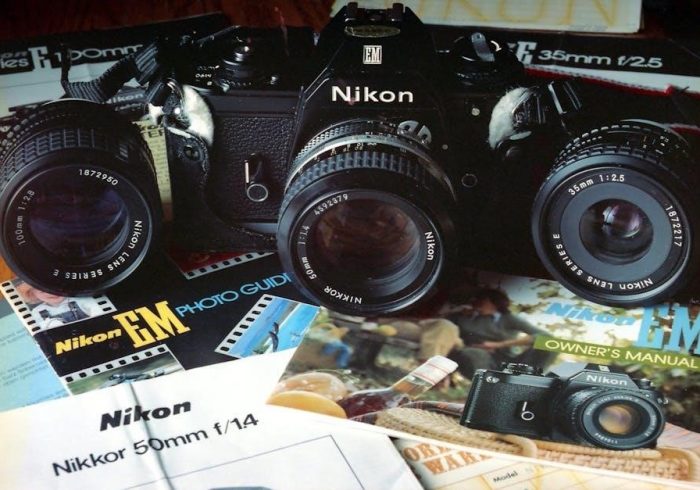Canon EOS 5D Mark IV: A Comprehensive Guide
This comprehensive guide aims to unlock the full potential of your EOS 5D Mark IV. From understanding its core features to mastering advanced techniques, this guide will assist both novice and experienced photographers in maximizing their creative output. Discover the power within!
The Canon EOS 5D Mark IV stands as a testament to Canon’s commitment to imaging excellence, building upon the esteemed legacy of the 5D series. This digital single-lens reflex camera (DSLR) offers a compelling blend of refined image quality, robust performance, and remarkable versatility, making it an ideal tool for a diverse range of photographic endeavors.
Whether you’re a wedding photographer capturing cherished moments, a portrait artist seeking exquisite detail, a nature enthusiast immortalizing breathtaking landscapes, or a creative videographer crafting compelling visual stories, the EOS 5D Mark IV provides the brilliance and power to realize your artistic vision. Its all-new 30.4 Megapixel full-frame sensor delivers superb image quality, while its advanced 4K video recording capabilities enable you to capture highly detailed cinematic footage with ease.
Beyond its imaging prowess, the EOS 5D Mark IV boasts enhanced focus accuracy, thanks to its refined 61-point AF system. This ensures that your subjects are captured with exceptional clarity and precision, even in challenging shooting conditions. With its intuitive controls, customizable settings, and seamless wireless communication functions, the EOS 5D Mark IV empowers you to take control of your creative process and unlock your full potential as a photographer or videographer.
Key Features and Specifications

The Canon EOS 5D Mark IV is a powerhouse of features designed to elevate your photography and videography. At its heart lies a 30.4-megapixel full-frame CMOS sensor, capable of capturing images with exceptional detail and dynamic range. The camera is equipped with a DIGIC 6+ image processor, which ensures rapid processing speeds and superb low-light performance, with a native ISO range of 100-32000, expandable to 50-102400.
The EOS 5D Mark IV boasts a sophisticated 61-point High-Density Reticular AF system, providing precise and reliable autofocus across a wide area of the frame. It also features Dual Pixel CMOS AF for smooth and accurate autofocus during video recording and live view shooting. The camera can record 4K video at up to 30fps, offering stunning clarity and detail.
Other notable features include a 3.2-inch touchscreen LCD monitor for intuitive control and image review, built-in Wi-Fi and NFC for seamless connectivity, and a durable weather-sealed body for reliable performance in challenging conditions. The EOS 5D Mark IV also supports Dual Pixel RAW, allowing for post-processing adjustments to sharpness and bokeh. Its dimensions are approximately 150.7 x 116.4 x 75.9mm, and it weighs around 800g (body only). The camera is compatible with CF and SD cards for versatile storage options.
Image Quality and Sensor Technology
The Canon EOS 5D Mark IV excels in image quality, largely due to its cutting-edge sensor technology. The 30.4-megapixel full-frame CMOS sensor is engineered to capture stunningly detailed images with a wide dynamic range, ensuring rich colors and smooth tonal gradations. This sensor is designed to provide exceptional performance in various lighting conditions, from bright daylight to challenging low-light scenarios.
The camera’s advanced DIGIC 6+ image processor works in tandem with the sensor to minimize noise and enhance clarity, even at high ISO settings. This combination allows photographers to confidently shoot in diverse environments without sacrificing image quality. The EOS 5D Mark IV also incorporates advanced image processing algorithms that optimize sharpness, contrast, and color accuracy, resulting in visually appealing and lifelike images.
Furthermore, the Dual Pixel CMOS AF technology contributes to image quality by ensuring precise and reliable autofocus, which is particularly beneficial when shooting in live view or recording video. The sensor’s ability to capture a wide range of light and shadow detail is enhanced by its advanced pixel design, which maximizes light sensitivity and reduces the occurrence of artifacts. The EOS 5D Mark IV’s sensor technology truly sets it apart, enabling photographers to capture images with exceptional clarity, detail, and realism.
Autofocus System: 61-Point AF
The Canon EOS 5D Mark IV boasts a sophisticated 61-point High-Density Reticular AF system, a hallmark of professional-grade cameras. This advanced autofocus system ensures exceptional precision and speed when capturing both still images and videos. With 41 cross-type AF points, the camera offers enhanced accuracy across a wide area of the frame, allowing photographers to confidently track and focus on moving subjects.
The 61 AF points are strategically distributed to provide comprehensive coverage, making it easier to maintain focus even when subjects are off-center. The system allows for various AF area selection modes, including single-point AF, zone AF, and large zone AF, giving photographers the flexibility to adapt to different shooting scenarios. The EOS 5D Mark IV’s autofocus system also incorporates advanced algorithms that improve subject tracking and recognition, ensuring that focus remains locked on the intended target.
In addition to its precision and coverage, the 61-point AF system is highly customizable, allowing photographers to fine-tune AF settings to match their specific needs. The camera’s menu system offers a range of options for adjusting AF sensitivity, tracking sensitivity, and acceleration/deceleration tracking. This level of customization empowers photographers to optimize autofocus performance for various subjects and shooting conditions, resulting in sharper and more compelling images.
Video Recording Capabilities: 4K and Canon Log
The Canon EOS 5D Mark IV elevates video recording with its 4K capabilities, allowing users to capture stunningly detailed footage. The camera records 4K video at up to 30 frames per second, providing filmmakers and videographers with the resolution needed for professional projects. Additionally, the EOS 5D Mark IV supports Full HD recording at up to 60 frames per second, offering versatility for various shooting styles and frame rates.
Canon Log (C-Log) is a crucial feature for videographers seeking maximum dynamic range and color grading flexibility. C-Log captures footage with a flatter, low-contrast profile, preserving a wider range of tonal information. This allows for extensive post-production adjustments, enabling filmmakers to fine-tune colors, contrast, and overall aesthetic to match their creative vision. When shooting with C-Log, a lookup table (LUT) can be applied during post-production to achieve the desired look.
The EOS 5D Mark IV’s video capabilities are complemented by a range of features designed to enhance the shooting experience. The camera offers clean HDMI output for external recording and monitoring, as well as headphone and microphone jacks for professional audio capture. Furthermore, the 5D Mark IV’s Dual Pixel CMOS AF system ensures smooth and accurate autofocus during video recording, making it easier to maintain focus on moving subjects. These features combine to make the EOS 5D Mark IV a powerful tool for both photography and videography.

Understanding the Camera’s Controls and Dials
Mastering the Canon EOS 5D Mark IV begins with understanding its array of controls and dials. The top panel features the Mode Dial, offering quick access to shooting modes like Program AE, Shutter-Priority AE, Aperture-Priority AE, and Manual mode. Adjacent to the Mode Dial are controls for ISO, drive mode, and metering mode, allowing for swift adjustments to exposure settings. The Main Dial, typically located near the shutter button, is used to control aperture or shutter speed, depending on the shooting mode.
On the camera’s rear, the Quick Control Dial provides another means to adjust settings, often used for exposure compensation or menu navigation. The Multi-controller, an eight-way directional pad, facilitates AF point selection and menu navigation. The AF area selection button allows you to switch between different AF area modes. The Setting button grants access to various camera functions and settings, while the Q button brings up the Quick Control screen for rapid adjustments to key parameters.
Customization is a key aspect of the EOS 5D Mark IV, allowing users to tailor controls to their specific needs. Custom Functions (C.Fn) enable the modification of button behavior and dial assignments. By understanding the function of each control and exploring the customization options, photographers can optimize their workflow and capture images with greater precision and efficiency.
Navigating the Menu System
The Canon EOS 5D Mark IV’s menu system is comprehensive, providing access to a wide array of camera settings. Accessed via the Menu button, the system is organized into several main tabs: Shooting, Playback, Setup, Custom Functions, and My Menu. Each tab contains multiple submenus, allowing for granular control over various aspects of the camera’s operation.
The Shooting menu houses settings related to image quality, ISO speed, white balance, autofocus, and drive mode. The Playback menu controls image review options, such as display duration, magnification, and rotation. The Setup menu provides access to general camera settings, including date/time, language, and LCD brightness. The Custom Functions menu allows for advanced customization of camera controls and behavior.
The My Menu tab offers a personalized space for frequently accessed settings. Users can add items from other menus to My Menu, creating a customized workflow for faster access to essential functions. Navigating the menu system efficiently is crucial for taking full advantage of the EOS 5D Mark IV’s capabilities. Understanding the organization of the menus and utilizing the My Menu feature can significantly streamline the shooting experience, enabling photographers to focus on capturing the perfect shot.
Customizing Camera Settings
The Canon EOS 5D Mark IV offers extensive customization options, allowing photographers to tailor the camera’s behavior to their specific needs and shooting styles. The Custom Functions (C.Fn) menu provides a wide range of settings that can be adjusted to optimize performance and workflow.
Customization options include reassigning button functions, modifying autofocus behavior, adjusting metering modes, and configuring image playback settings. Users can also create custom shooting modes, saving preferred settings for quick access in different shooting scenarios. The My Menu feature allows for further personalization, enabling users to create a custom menu with frequently used settings for even faster access.
By exploring the Custom Functions menu and experimenting with different configurations, photographers can fine-tune the EOS 5D Mark IV to perfectly match their individual preferences. Customizing camera settings can significantly enhance the shooting experience, allowing for more intuitive control and greater creative freedom. Whether it’s optimizing autofocus performance for action photography or tailoring button functions for specific tasks, the customization options available on the EOS 5D Mark IV empower photographers to take full control of their creative vision.
Wi-Fi and Wireless Communication Functions
The Canon EOS 5D Mark IV offers robust Wi-Fi and wireless communication capabilities, enabling seamless image transfer and remote camera control. Built-in Wi-Fi allows for easy connection to smartphones, tablets, and computers, facilitating quick sharing of images and videos. The Canon Camera Connect app provides remote shooting functionality, allowing users to control camera settings and capture images from a distance.
The EOS 5D Mark IV also supports wireless printing, enabling direct printing of images to compatible printers without the need for a computer. Additionally, the camera can be connected to a web service through Canon iMAGE GATEWAY, allowing for direct uploading of images to cloud storage or social media platforms.
Wireless communication functions extend beyond image transfer and remote control. The EOS 5D Mark IV can also be used to synchronize time with GPS data received via Wi-Fi, ensuring accurate time stamps on images. By leveraging the camera’s Wi-Fi and wireless communication functions, photographers can streamline their workflow, share their work with ease, and stay connected on the go.

Image Playback and Review Options
The Canon EOS 5D Mark IV provides a comprehensive suite of image playback and review options, allowing photographers to meticulously assess their captured images. The camera’s LCD monitor offers a clear and detailed display for reviewing images, with options for adjusting brightness and color tone to ensure accurate representation. Users can easily navigate through images using the main dial or the quick control dial, and the jump display function enables rapid skipping through large numbers of images.
The EOS 5D Mark IV offers a range of display options, including single-image display, index display (displaying multiple images on one screen), and magnified display for detailed inspection of sharpness and detail. Shooting information can be overlaid on the image, providing valuable data such as aperture, shutter speed, ISO, and more. The camera also offers a two-image display for comparing images side-by-side, facilitating critical assessment of composition and exposure.
Furthermore, the touch screen interface allows for intuitive playback control, enabling users to swipe through images, zoom in and out, and access playback settings with ease. With its extensive image playback and review options, the EOS 5D Mark IV empowers photographers to make informed decisions about their work and refine their shooting techniques.
Post-Processing Images with the Camera
The Canon EOS 5D Mark IV offers several in-camera post-processing capabilities, allowing photographers to refine their images directly within the camera. One of the most notable features is the ability to process RAW images. This allows you to adjust parameters such as white balance, exposure compensation, picture style, and noise reduction, all without affecting the original RAW file. These adjustments create a new JPEG image based on your preferences.
Furthermore, the camera facilitates the resizing of JPEG images, which is useful for creating smaller files for web sharing or email. The cropping function allows you to trim and recompose images in-camera, saving time and effort in post-processing software. You can also apply creative filters and effects to add a unique touch to your photos.
The in-camera processing options of the EOS 5D Mark IV provide a convenient way to make quick adjustments and enhance your images on the go. While not a replacement for dedicated post-processing software, these features offer a valuable toolset for photographers who want to fine-tune their images directly in the field.
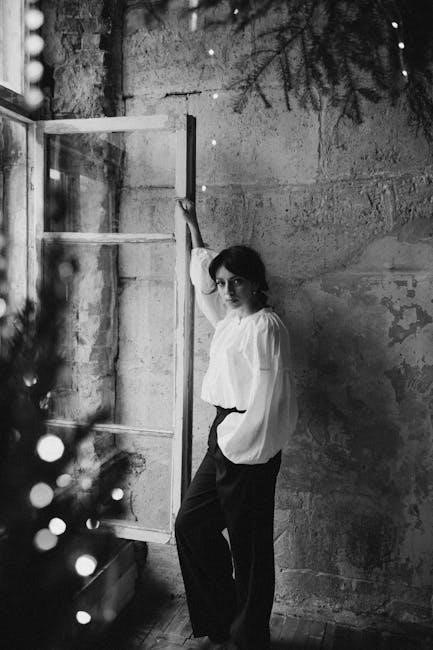
Troubleshooting Common Issues
The Canon EOS 5D Mark IV is a robust camera, but users may occasionally encounter issues. One common problem is the camera failing to power on. Ensure the battery is fully charged and properly inserted. If the issue persists, try a different battery to rule out a battery malfunction.
Autofocus problems can also arise. Check that the lens is properly attached and set to autofocus mode. Ensure the focus points are correctly selected and appropriate for the scene. In low-light situations, use the AF assist beam or switch to manual focus.
Image quality issues, such as excessive noise or incorrect exposure, can often be resolved by adjusting the ISO, aperture, and shutter speed settings; Review the exposure compensation and picture style settings to ensure they are appropriate for the desired outcome.
If the camera displays an error code, consult the instruction manual for guidance. Error codes often indicate specific problems, such as card errors or mechanical issues.
Finally, if you encounter persistent problems that you cannot resolve, consider resetting the camera to its default settings. This can often clear up software glitches or incorrect configurations.
Maintenance and Care
Proper maintenance and care are essential for prolonging the life of your Canon EOS 5D Mark IV. Regular cleaning is crucial; use a soft, lint-free cloth to gently wipe the camera body and lens elements. Avoid using excessive moisture or harsh chemicals, as these can damage the sensitive components.
Protect the camera from dust, dirt, and moisture by storing it in a camera bag or case when not in use. Consider using a lens filter to protect the front element from scratches and impacts. When changing lenses, do so in a clean environment to prevent dust from entering the camera body.
Periodically inspect the sensor for dust and debris. If necessary, use a blower to gently remove loose particles. For stubborn spots, consider professional sensor cleaning services.
Handle the camera with care, avoiding drops and impacts. When traveling, pack the camera securely to prevent damage during transit. Finally, keep the battery contacts clean to ensure proper charging and power delivery. Regular maintenance will keep your camera in top condition for years to come.